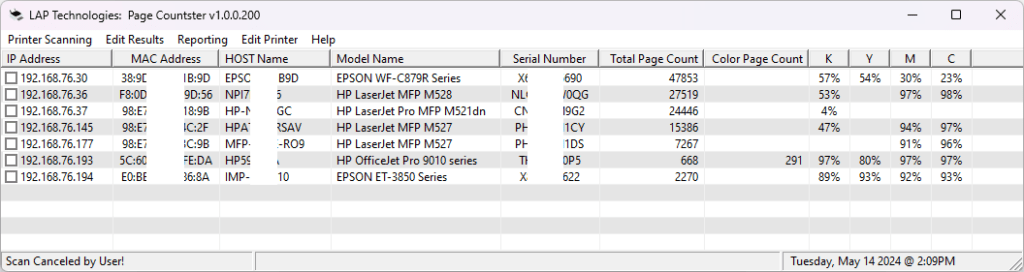[sos] Bip Du Bios
Ancien article du Forum republier sur le blog.
Pour connaitre la signification des BIPs d’erreur au démarrage de votre PC en fonction du modèle du BIOS, de la marque… une seule adresse:
AMI BIOS Beep Codes:
| Beeps | Error Message | Description |
| 1 short | DRAM refresh failure | The programmable interrupt timer or programmable interrupt controller has probably failed |
| 2 short | Memory parity error | A memory parity error has occurred in the first 64K of RAM. The RAM IC is probably bad |
| 3 short | Base 64K memory failure | A memory failure has occurred in the first 64K of RAM. The RAM IC is probably bad |
| 4 short | System timer failure | The system clock/timer IC has failed or there is a memory error in the first bank of memory |
| 5 short | Processor error | The system CPU has failed |
| 6 short | Gate A20 failure | The keyboard controller IC has failed, which is not allowing Gate A20 to switch the processor to protected mode. Replace the keyboard controller |
| 7 short | Virtual mode processor exception error | The CPU has generated an exception error because of a fault in the CPU or motherboard circuitry |
| 8 short | Display memory read/write error | The system video adapter is missing or defective |
| 9 short | ROM checksum error | The contents of the system BIOS ROM does not match the expected checksum value. The BIOS ROM is probably defective and should be replaced |
| 10 short | CMOS shutdown register read/write error | The shutdown for the CMOS has failed |
| 11 short | Cache error | The L2 cache is faulty |
| 1 long, 2 short | Failure in video system | An error was encountered in the video BIOS ROM, or a horizontal retrace failure has been encountered |
| 1 long, 3 short | Memory test failure | A fault has been detected in memory above 64KB |
| 1 long, 8 short | Display test failure | The video adapter is either missing or defective |
| 2 short | POST Failure | One of the hardware testa have failed |
| 1 long | POST has passed all tests |
AST BIOS Beep Codes:
| Beeps | Error Message | Description |
| 1 short | CPU register test failure | The CPU has failed |
| 2 short | Keyboard controller buffer failure | The keyboard controller has failed |
| 3 short | Keyboard controller reset failure | The keyboard controller has failed or the motherboard circuitry is faulty |
| 4 short | Keyboard communication failure | Either the keyboard controller IC or the associated circuitry has failed. replace the keyboard first, then is still faulty, replace the keyboard controller IC |
| 5 short | Keyboard input failure | The keyboard controller IC has failed. Replace the IC |
| 6 short | System board chipset failure | The chipset on the motherboard has failed. Replace the motherboard |
| 9 short | BIOS ROM checksum error | The BIOS ROM has failed. If possible, replace the BIOS on the motherboard |
| 10 short | System timer test failure | The system clock IC has failed |
| 11 short | ASIC failure | Motherboard circuitry has failed. Replace the motherboard |
| 12 short | CMOS RAM shutdown register failure | THE real time clock/CMOS IC failed. Replace the CMOS or motherboard |
| 1 long | DMA controller 0 failure | The DMA controller IC for channel 0 has failed. If possible, replace the IC |
| 1 long, 1 short | DMA controller 1 failure | The DMA controller IC for channel 1 has failed. If possible, replace the IC |
| 1 long, 2 short | Video vertical retrace failure | The video adapter has probably failed. Replace the video adapter |
| 1 long, 3 short | Video memory test failure | The video adapter’s memory has failed. Replace the video adapter |
| 1 long, 4 short | Video adapter failure | The video adapter has failed. Replace the video adapter |
| 1 long, 5 short | 64KB memory failure | A failure has occurred in the base 64KB of memory. If possible, replace the RAM IC |
| 1 long, 6 short | Unable to load interrupt vectors | The BIOS was unable to load the interrupt vectors into memory |
| 1 long, 7 short | Unable to initialize video | This a video problem. Replace the video adapter first. If problem is still present, replace the motherboard |
| 1 long, 8 short | Video memory failure | The is a failure in the video memory. Replace the video adapter first. If problem is still present, replace the motherboard |
Award BIOS Beep Codes:
| Beeps | Error Message | Description |
| 1long, 2 short | Video adapter error | Either video adapter is bad or is not seated properly. Also, check to ensure the monitor cable is connected properly. |
| Repeating (endless loop) | Memory error | Check for improperly seated or missing memory. |
| 1long, 3short | No video card or bad video RAM | Reseat or replace the video card. |
| High frequency beeeps while running | Overheated CPU | Check the CPU fan for proper operation. Check the case for proper air flow. |
| Repeating High/Low | CPU | Either the CPU is not seated properly or the CPU is damaged. May also be due to excess heat. Check the CPU fan or BIOS settings for proper fan speed. |
Compaq BIOS Beep Codes:
Beeps |
Error Message | Description |
| 1 short | No error | System is booting properly |
| 1 long, 1 short | BIOS ROM checksum error | The contents of the BIOS ROM to not match the expected contents. If possible, reload the BIOS from the PAQ |
| 2 short | General error | Unknown |
| 1 long, 2 short | Video error | Check the video adapter and ensure it’s seated properly. If possible, replace the video adapter |
| 7 beeps (1 long, 1s, 1l, 1 short, pause, 1 long, 1 short, 1 short | AGP video | The AGP video card is faulty. Reseat the card or replace it outright. This beep pertains to Compaq Deskpro systems |
| 1 long neverending beep | Memory error. Bad RAM. Replace and test | |
| 1 short, 2 long | Bad RAM | Reseat RAM then retest; replace RAM if failure continues |
IBM Desktop BIOS Beep Codes:
| Beeps | Error Message | Description |
| 1 short | Normal POST | System is booting properly |
| 2 short | Initialization error | Error code is displayed |
| 1 long, 1 short | System board error | |
| 1 long, 2 short | Video adapter error | |
| 1 long, 3 short | EGA/VGA adapter error | |
| 3 long | 3270 keyboard adapter error | |
| Continuous | Power supply error | Replace the power supply |
| 999s | Power supply error | Replace the power supply |
| No beep | Power supply | Replace the power supply |
IBM Thinkpad BIOS Beep Codes:
| Beeps/Error | Description |
| Continuous beeping | System board failure |
| One beep; Unreadable, blank or flashing LCD | LCD connector problem; LCD backlight inverter failure; video adapter faulty; LCD assembly faulty; System board failure; power supply failure |
| One beep; Message « Unable to access boot source » | Boot device failure; system board failure |
| One long, two short beeps | System board failure; Video adapter problem; LCD assembly failure |
| One long, four short beeps | Low battery voltage |
| One beep every second | Low battery voltage |
| Two short beeps with error codes | POST error message |
| Two short beeps | System board failure |
Mylex BIOS Beep Codes:
| Beeps | Error Message | Description |
| 1 | Normal boot | System is booting normally |
| 2 | Video adapter error | The video adapter is either faulty or not seated properly. Check the adapter |
| 3 | Keyboard controller error | The keyboard controller IC is faulty. Replace the IC if possible |
| 4 | Keyboard error | The keyboard controller IC is faulty or the keyboard is faulty. Replace the keyboard, if problem still persists, replace the keyboard controller IC |
| 5 | PIC 0 error | The programmable interrupt controller is faulty. Replace the IC if possible |
| 6 | PIC 1 error | The programmable interrupt controller is faulty. replace the IC if possible |
| 7 | DMA page register error | The DMA controller IC is faulty. Replace the IC if possible |
| 8 | RAM refresh error | |
| 9 | RAM data error | |
| 10 | RAM parity error | |
| 11 | DMA controller 0 error | The DMA controller IC for channel 0 has failed |
| 12 | CMOS RAM error | The CMOS RAM has failed |
| 13 | DMA controller 1 error | The DMA controller IC for channel 1 has failed |
| 14 | CMOS RAM battery error | The CMOS RAM battery has failed. If possible, replace the CMOS or battery |
| 15 | CMOS RAM checksum error | The CMOS RAM has failed. If possible, replace the CMOS |
| 16 | BIOS ROM checksum error | The BIOS ROM has failed. If possible replace the BIOS or upgrade it |
Mylex 386 BIOS Beep Codes:
| Beeps | Error Message | Description |
| 1 long | Normal boot | System is booting normally |
| 2 long | Video adapter failure | Either the video adapter is faulty, not seated properly or is missing |
| 1 long, 1 short, 1 long | Keyboard controller error | Either the keyboard controller IC is faulty or the system board circuitry is faulty |
| 1 long, 2 short, 1 long | Keyboard error | Either the keyboard controller is faulty or the system board circuitry is faulty |
| 1 long, 3 short, 1 long | PIC 0 error | The programmable interrupt controller IC is faulty |
| 1 long 4 short, 1 long | PIC 1 error | The programmable interrupt controller IC is faulty |
| 1 long, 5 short, 1 long | DMA page register error | The DMA controller IC 1 or 2 is faulty or the system board circuitry is faulty |
| 1 long, 6 short, 1 long | RAM refresh error | |
| 1 long, 7 short, 1 long | RAM data error | |
| 1 long, 8 short, 1 long | RAM parity error | |
| 1 long, 9 short, 1 long | DMA controller 1 error | The DMA controller for channel 0 is faulty or the system board circuitry is faulty |
| 1 long, 10 short, 1 long | CMOS RAM error | Either the CMOS RAM is faulty. Replace the CMOS |
| 1 long, 11 short, 1 long | DMA controller 2 error | The DMA controller for channel 1 is faulty or the system board circuitry is faulty |
| 1 long, 12 short, 1 long | CMOS RAM battery error | The CMOS RAM battery is faulty or the CMOS RAM is bad. Replace the battery if possible |
| 1 long, 13 short, 1 long | CMOS checksum error | The CMOS RAM is faulty |
| 1 long 14 short, 1 long | BIOS ROM checksum failure | The BIOS ROM checksum is faulty. Replace the BIOS or upgrade |
Phoenix ISA/MCA/EISA BIOS Beep Codes:
| Beeps | Error Message | Description |
| 1-1-2 | CPU test failure | The CPU is faulty. Replace the CPU |
| Low 1-1-2 | System board select failure | The motherboard is having an undetermined fault. Replace the motherboard |
| 1-1-3 | CMOS read/write error | The real time clock/CMOS is faulty. Replace the CMOS if possible |
| Low 1-1-3 | Extended CMOS RAM failure | The extended portion of the CMOS RAM has failed. Replace the CMOS if possible |
| 1-1-4 | BIOS ROM checksum error | The BIOS ROM has failed. Replace the BIOS or upgrade if possible |
| 1-2-1 | PIT failure | The programmable interrupt timer has failed. Replace if possible |
| 1-2-2 | DMA failure | The DMA controller has failed. Replace the IC if possible |
| 1-2-3 | DMA read/write failure | The DMA controller has failed. Replace the IC if possible |
| 1-3-1 | RAM refresh failure | The RAM refresh controller has failed |
| 1-3-2 | 64KB RAM failure | The test of the first 64KB RAM has failed to start |
| 1-3-3 | First 64KB RAM failure | The first RAM IC has failed. Replace the IC if possible |
| 1-3-4 | First 64KB logic failure | The first RAM control logic has failed |
| 1-4-1 | Address line failure | The address line to the first 64KB RAM has failed |
| 1-4-2 | Parity RAM failure | The first RAM IC has failed. Replace if possible |
| 1-4-3 | EISA fail-safe timer test | Replace the motherboard |
| 1-4-4 | EISA NMI port 462 test | Replace the motherboard |
| 2-1-1 | 64KB RAM failure | Bit 0; This data bit on the first RAM IC has failed. Replace the IC if possible |
| 2-1-2 | 64KB RAM failure | Bit 1; This data bit on the first RAM IC has failed. Replace the IC if possible |
| 2-1-3 | 64KB RAM failure | Bit 2; This data bit on the first RAM IC has failed. Replace the IC if possible |
| 2-1-4 | 64KB RAM failure | Bit 3; This data bit on the first RAM IC has failed. Replace the IC if possible |
| 2-2-1 | 64KB RAM failure | Bit 4; This data bit on the first RAM IC has failed. Replace the IC if possible |
| 2-2-2 | 64KB RAM failure | Bit 5; This data bit on the first RAM IC has failed. Replace the IC if possible |
| 2-2-3 | 64KB RAM failure | Bit 6; This data bit on the first RAM IC has failed. Replace the IC if possible |
| 2-2-4 | 64KB RAM failure | Bit 7; This data bit on the first RAM IC has failed. Replace the IC if possible |
| 2-3-1 | 64KB RAM failure | Bit 8; This data bit on the first RAM IC has failed. Replace the IC if possible |
| 2-3-2 | 64KB RAM failure | Bit 9; This data bit on the first RAM IC has failed. Replace the IC if possible |
| 2-3-3 | 64KB RAM failure | Bit 10; This data bit on the first RAM IC has failed. Replace the IC if possible |
| 2-3-4 | 64KB RAM failure | Bit 11; This data bit on the first RAM IC has failed. Replace the IC if possible |
| 2-4-1 | 64KB RAM failure | Bit 12; This data bit on the first RAM IC has failed. Replace the IC if possible |
| 2-4-2 | 64KB RAM failure | Bit 13; This data bit on the first RAM IC has failed. Replace the IC if possible |
| 2-4-3 | 64KB RAM failure | Bit 14; This data bit on the first RAM IC has failed. Replace the IC if possible |
| 2-4-4 | 64KB RAM failure | Bit 15; This data bit on the first RAM IC has failed. Replace the IC if possible |
| 3-1-1 | Slave DMA register failure | The DMA controller has failed. Replace the controller if possible |
| 3-1-2 | Master DMA register failure | The DMA controller had failed. Replace the controller if possible |
| 3-1-3 | Master interrupt mask register failure | The interrupt controller IC has failed |
| 3-1-4 | Slave interrupt mask register failure | The interrupt controller IC has failed |
| 3-2-2 | Interrupt vector error | The BIOS was unable to load the interrupt vectors into memory. Replace the motherboard |
| 3-2-3 | Reserved | |
| 3-2-4 | Keyboard controller failure | The keyboard controller has failed. Replace the IC if possible |
| 3-3-1 | CMOS RAM power bad | Replace the CMOS battery or CMOS RAM if possible |
| 3-3-2 | CMOS configuration error | The CMOS configuration has failed. Restore the configuration or replace the battery if possible |
| 3-3-3 | Reserved | |
| 3-3-4 | Video memory failure | There is a problem with the video memory. Replace the video adapter if possible |
| 3-4-1 | Video initialization failure | There is a problem with the video adapter. Reseat the adapter or replace the adapter if possible |
| 4-2-1 | Timer failure | The system’s timer IC has failed. Replace the IC if possible |
| 4-2-2 | Shutdown failure | The CMOS has failed. Replace the CMOS IC if possible |
| 4-2-3 | Gate A20 failure | The keyboard controller has failed. Replace the IC if possible |
| 4-2-4 | Unexpected interrupt in protected mode | This is a CPU problem. Replace the CPU and retest |
| 4-3-1 | RAM test failure | System RAM addressing circuitry is faulty. Replace the motherboard |
| 4-3-3 | Interval timer channel 2 failure | The system timer IC has failed. Replace the IC if possible |
| 4-3-4 | Time of day clock failure | The real time clock/CMOS has failed. Replace the CMOS if possible |
| 4-4-1 | Serial port failure | A error has occurred in the serial port circuitry |
| 4-4-2 | Parallel port failure | A error has occurred in the parallel port circuitry |
| 4-4-3 | Math coprocessor failure | The math coprocessor has failed. If possible, replace the MPU |
| Beeps | Description |
| 1-1-1-3 | Verify real mode |
| 1-1-2-1 | Get CPU type |
| 1-1-2-3 | Initialize system hardware |
| 1-1-3-1 | Initialize chipset registers with initial values |
| 1-1-3-2 | Set in POST flag |
| 1-1-3-3 | Initialize CPU registers |
| 1-1-4-1 | Initialize cache to initial values |
| 1-1-4-3 | Initialize I/O |
| 1-2-1-1 | Initialize power management |
| 1-2-1-2 | Load alternative registers with initial POST values |
| 1-2-1-3 | Jump to UserPatch0 |
| 1-2-2-1 | Initialize timer initialization |
| 1-2-3-1 | 8254 timer initialization |
| 1-2-3-3 | 8237 DMA controller initialization |
| 1-2-4-1 | Reset Programmable Interrupt Controller |
| 1-3-1-1 | Test DRAM refresh |
| 1-3-1-3 | Test 8742 Keyboard Controller |
| 1-3-2-1 | Set ES segment register to 4GB |
| 1-3-3-1 | Autosize DRAM |
| 1-3-3-3 | Clear 512K base memory |
| 1-3-4-1 | Test 512K base address lines |
| 1-3-4-3 | Test 51K base memory |
| 1-4-1-3 | Test CPU bus-clock frequency |
| 1-4-2-1 | CMOS RAM read/write failure (this commonly indicates a problem on the ISA bus such as a card not seated) |
| 1-4-2-4 | Reinitialize the chipset |
| 1-4-3-1 | Shadow system BIOS ROM |
| 1-4-3-2 | Reinitialize the cache |
| 1-4-3-3 | Autosize the cache |
| 1-4-4-1 | Configure advanced chipset registers |
| 1-4-4-2 | Load alternate registers with CMOS values |
| 2-1-1-1 | Set initial CPU speed |
| 2-1-1-3 | Initialize interrupt vectors |
| 2-1-2-1 | Initialize BIOS interrupts |
| 2-1-2-3 | Check ROM copyright notice |
| 2-1-2-4 | Initialize manager for PCI Options ROMs |
| 2-1-3-1 | Check video configuration against CMOS |
| 2-1-3-2 | Initialize PCI bus and devices |
| 2-1-3-3 | initialize all video adapters in system |
| 2-1-4-1 | Shadow video BIOS ROM |
| 2-1-4-3 | Display copyright notice |
| 2-2-1-1 | Display CPU type and speed |
| 2-2-1-3 | Test keyboard |
| 2-2-2-1 | Set key click if enabled |
| 2-2-2-3 | Enable keyboard |
| 2-2-3-1 | Test for unexpected interrupts |
| 2-2-3-3 | Display prompt « Press F2 to enter setup » |
| 2-2-4-1 | Test RAM between 512K and 640K |
| 2-3-1-1 | Test expanded memory |
| 2-3-1-3 | Test extended memory address lines |
| 2-3-2-1 | Jump to UserPatch1 |
| 2-3-2-3 | Enable external and CPU caches |
| 2-3-2-3 | Configure advanced cache registers |
| 2-3-3-1 | Enable external and CPU caches |
| 2-3-3-2 | Initialize SMI handler |
| 2-3-3-3 | Display external cache size |
| 2-3-4-1 | Display shadow message |
| 2-3-4-3 | Display non-disposable segments |
| 2-4-1-1 | Display error messages |
| 2-4-1-3 | Check for configuration errors |
| 2-4-2-1 | Test real-time clock |
| 2-4-2-3 | Check for keyboard errors |
| 2-4-4-1 | Setup hardware interrupt vectors |
| 2-4-4-3 | Test coprocessor if present |
| 3-1-1-1 | Disable onboard I/O ports |
| 3-1-1-3 | Detect and install external RS232 ports |
| 3-1-2-1 | Detect and install external parallel ports |
| 3-1-2-3 | Reinitialize onboard I/O ports |
| 3-1-3-1 | Initialize BIOS Data Area |
| 3-1-3-3 | Initialize Extended BIOS Data Area |
| 3-1-4-1 | Initialize floppy controller |
| 3-2-1-1 | Initialize hard disk controller |
| 3-2-1-2 | Initialize local bus hard disk controller |
| 3-2-1-3 | Jump to UserPatch2 |
| 3-2-2-1 | Disable A20 address line |
| 3-2-2-3 | Clear huge ES segment register |
| 3-2-3-1 | Search for option ROMs |
| 3-2-3-3 | Shadow option ROMs |
| 3-2-4-1 | Setup power management |
| 3-2-4-3 | Enable hardware interrupts |
| 3-3-1-1 | Set time of day |
| 3-3-1-3 | Check key lock |
| 3-3-3-1 | Erase F2 prompt |
| 3-3-3-3 | Scan for F2 keystroke |
| 3-3-4-1 | Enter SETUP |
| 3-3-4-3 | Clear in-POST flag |
| 3-4-1-1 | Check for errors |
| 3-4-1-3 | POST done – prepare to boot operating system |
| 3-4-2-1 | One beep |
| 3-4-2-3 | Check password (optional) |
| 3-4-3-1 | Clear global descriptor table |
| 3-4-4-1 | Clear parity checkers |
| 3-4-4-3 | Check virus and backup reminders |
| 4-1-1-1 | Try to boot with INT 19 |
| 4-2-1-1 | Interrupt handler error |
| 4-2-1-3 | Unknown interrupt error |
| 4-2-2-1 | Pending interrupt error |
| 4-2-2-3 | Initialize option ROM error |
| 4-2-3-1 | Shutdown error |
| 4-2-3-3 | Extended Block Move |
| 4-2-4-1 | Shutdown 10 error |
| 4-2-4-3 | Keyboard Controller failure (most likely problem is with RAM or cache unless no video is present) |
| 4-3-1-3 | Initialize the chipset |
| 4-3-1-4 | Initialize refresh counter |
| 4-3-2-1 | Check for Forced Flash |
| 4-3-2-2 | BIOS ROM is OK |
| 4-3-2-4 | Do a complete RAM test |
| 4-3-3-1 | Do OEM initialization |
| 4-3-3-2 | Initialize interrupt controller |
| 4-3-3-3 | Read in bootstrap code |
| 4-3-3-4 | Initialize all vectors |
| 4-3-4-2 | Initialize the boot device |
| 4-3-4-3 | Boot code was read OK |
Quadtel BIOS Beep Codes:
| Beeps | Error Messages | Description |
| 1 short | Normal boot | System is booting normally |
| 2 short | CMOS IC error | The CMOS RAM is faulty. Replace the IC if possible |
| 1 long, 2 short | Video failure | The video adapter is faulty. Reseat the video adapter or replace the adapter if possible |
| 1 long, 3short | Peripheral controller error | One or more of the system peripheral controllers is bad. Replace the controllers and retest |
Effacer les options du Bios avec Debug Scénario catastrophe: votre PC ne fonctionne pas correctement, les paramètres de votre Bios sont corrompus et vous n’avez pas accès au programme de configuration de ce dernier. Rassurez vous, il est possible de configurer le Bios avec des valeurs par defaut. Vous avez besoin du programme DEBUG du DOS. DEBUG est un utilitaire de programmation système en langage hexadécimal qui permet d’accéder directement au coeur de la machine. Réalisez une disquette de démarrage Dos. Copiez-y Debug. Démarrez depuis la disquette et, à l’invite système (« c:> » ou « a:> » si votre disque dur ne fonctionne pas), tapez « debug ». Si votre Bios est un Award, le code est: -o 7017 -o 7117 -q ou plus rarement un Phoenix: -o 70FF -o 7117 -q « q » signifie que vous quittez le programme Debug. Une fois de retour sous Dos, vous pouvez redémarrer votre PC qui fonctionnera avec les valeurs Bios par defaut. Il n’existe malheureusement pas de code AMI.
Entrer dans le Setup du Bios Pour entrer dans le programme de configuration du Bios, il faut généralement maintenir la touche « suppr » (DEL en anglais) enfoncée au démarrage du boot. Mais certains fabricants préfèrent la fantaisie à la norme, et le sésame du Bios ne s’ouvre qu’avec une combinaison de touches spécifique. Les autres combinaisons sont les suivantes:
- Echap,
- Ctrl Echap
- Ctrl Alt Echap
- Ctrl Alt S
- F1
- F2
- Ctrl F11
- Ctrl F12
- Ctrl Alt F11
- Ctrl Alt F12
Notez encore que pour certains portables, ces combinaisons de touches peuvent générer l’accès au Bios même après le démarrage. Si aucune de ces combinaisons ne fonctionnent, maintenir une touche enfoncée durant le démarrage peut déclencher un message d’erreur du clavier qui à son tour vous proposera d’entrer dans le Setup du Bios. Enfin, en maintenant la touche « Inser » (Ins en anglais) enfoncée durant le boot, vous contournez les options étendues du Bios, ce qui peut être utile dans un contexte de résolution de conflit matériel.
Mot de passe perdu La perte des mots de passe est la hantise des utilisateurs de Pc et des gestionnaires de parc. Il est possible de vérouiller le démarrage de la machine ainsi que l’accès au Bios, mais on peut oublier son mot de passe. Normalement, un cavalier sur la carte mère sert à réinitialiser la mémoire CMOS où réside le mot de passe (ainsi que les autres options du Bios). Ce cavalier est marqué CLEAR CMOS. Il se situe le plus souvent à proximité de la pile et est pourvu de 3 broches. Pour que le système oublie le mot de passe, il faut, une fois le PC éteind, mettre le contacteur dans la position inverse de celle dans laquelle il se trouve (broche 1-2 en 2-3, et inversement), attendre quelques instants, le repositionner et redémarrer la machine. Malheureusement, toutes les cartes mères ne sont pas dotées de ce cavalier. Dans ses conditions hostiles, plusieurs solutions s’offrent à nous.
- La première consiste à attendre que la pile se décharge: à réserver à ceux qui ont au minimum 3 années devant eux, voir 10 dans le cas d’une pile Dallas.
- La deuxième consiste à retirer la pile ou la puce et à attendre 20 minutes environ.
- L’utilisation de Debug dont pour la plus part des cartes le code est DEBUG -o 702E -o 71FF -q Puis redémarrer la machine.
- Ou encore, et c’est la méthode la plus élégante, les mots de passe génériques. En effet, pour simplifier la maintenance, les fabricants de BIOS prevoient des mots de passe de substitution. En général, vous pouvez essayer le nom ou les initiales du fabricant. (« biostar », « ami », …) Pour les Bios Award, plus répandus, la liste (non-exhaustive) des mots de passe est (respectez les majuscules) AWARD_SW, j262, HLT, SER, SKY_FOX, ALFAROME, lkwpeter.