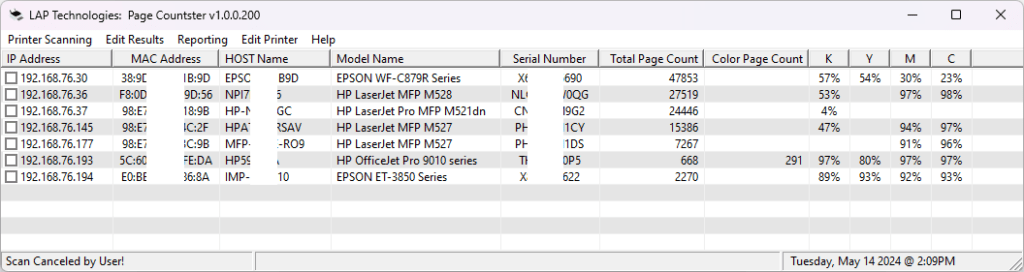Shellbag Analyzer & Cleaner
See on Scoop.it – Actus vues par TousPourUn
You can delete the Registry keys according to Microsoft to reset the settings for all folders:
HKEY_CURRENT_USER\Software\Microsoft\Windows\Shell\BagsHKEY_CURRENT_USER\Software\Microsoft\Windows\Shell\BagMRUHKEY_CURRENT_USER\Software\Microsoft\Windows\ShellNoRoam\BagsHKEY_CURRENT_USER\Software\Microsoft\Windows\ShellNoRoam\BagMRUHKEY_CURRENT_USER\Software\Classes\Local Settings\Software\Microsoft\Windows\Shell\BagMRUHKEY_CURRENT_USER\Software\Classes\Local Settings\Software\Microsoft\Windows\Shell\Bags
On 64-bit systems additionally:
HKEY_CURRENT_USER\Software\Classes\Wow6432Node\Local Settings\Software\Microsoft\Windows\Shell\BagsHKEY_CURRENT_USER\Software\Classes\Wow6432Node\Local Settings\Software\Microsoft\Windows\Shell\BagMRU
Afterwards, re-create the following keys:
HKEY_CURRENT_USER\Software\Classes\Local Settings\Software\Microsoft\Windows\Shell\BagMRUHKEY_CURRENT_USER\Software\Classes\Local Settings\Software\Microsoft\Windows\Shell\Bags
On 64-bit systems additionally:
HKEY_CURRENT_USER\Software\Classes\Wow6432Node\Local Settings\Software\Microsoft\Windows\Shell\BagsHKEY_CURRENT_USER\Software\Classes\Wow6432Node\Local Settings\Software\Microsoft\Windows\Shell\BagMRU
See on privazer.com